Cool Blinking on the Thermostat? Ultimate Fix Now!

Have you noticed the “Cool On” light blinking on your thermostat and wondered what it means? Modern thermostats often include this flashing light as a helpful safeguard for your air conditioning system. While it may seem like a minor annoyance, it can signal something important about how your AC unit is working to cool your home.
From power fluctuations to frequent adjustments, a Cool blinking On the thermostat, light might mean your compressor needs a moment to restart or there’s a bigger issue at hand. Understanding these signals can help you troubleshoot common thermostat issues and decide if it’s a simple fix or time to call an AC professional.
This guide will walk you through practical solutions, from evaluating your AC unit to ensuring consistent cool air and maximum comfort in your home. Whether it’s a minor adjustment or a deeper problem, you’ll find clear steps to keep your home cool and comfortable. Let’s dive in!
Why Is My Thermostat Flashing Cool On?
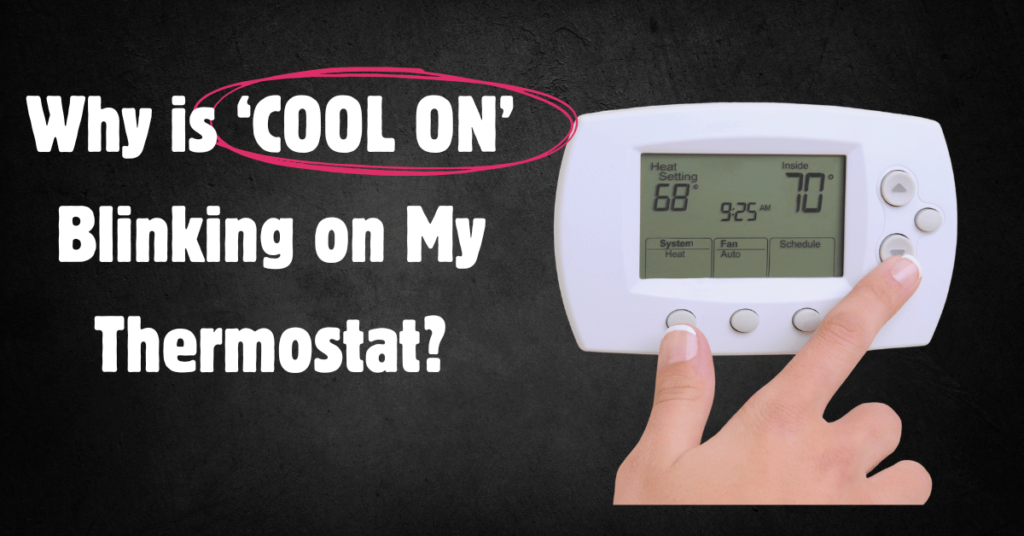
The “Cool On” light on your thermostat flashes for two main reasons:
- Compressor Delay: It’s a built-in safety feature to prevent the compressor from restarting too quickly. This delay typically lasts 3–5 minutes.
- Cooling System Issues: The blinking could indicate potential problems such as dirty air filters, power supply issues, low refrigerant, or malfunctioning components in the HVAC system.
What To Do When Your Thermostat Is Blinking “Cool On”?
When your thermostat is blinking “Cool On,” it’s often a sign of normal operation or a temporary safety delaying measure. This occurs when the AC compressor pauses to prevent short cycling, ensuring the unit runs efficiently. Don’t worry—this flashing usually resolves in a few minutes.
If the blinking persists, it could indicate issues such as a damaged or clogged air filter affecting airflow or low thermostat battery levels disrupting operation. Troubleshoot by checking these components, as minor adjustments often resolve technical issues without professional help. So, let’s discuss each troubleshooting method in detail.
1. Correct Your Thermostat’s Settings
If you’re facing a cool blinking on the thermostat, the first step is to check if the thermostat settings are correct. Sometimes, the issues arise from inaccurate settings or a wrong clock setting. Ensure the thermostat is properly set up, especially after a power outage. It is always a good idea to consult the manual to adjust the settings.
If the cool air isn’t reaching the desired temperature, double-check the configuration. Minor adjustments can make a significant difference in achieving the correct temperature. Correctly setting your thermostat ensures comfort and energy efficiency.
2. Replace Your Thermostat’s Battery
If your thermostat batteries run low, you may notice a warning message or a flashing “cool on” notification. This indicates that the unit’s batteries must be replaced to ensure the thermostat continues functioning correctly. Low batteries can cause trouble with the thermostat’s settings, leading to incorrect temperature control or even complete failure of the unit.
When the thermostat flashes a “cool on” message, it’s a sign that the system is trying to execute commands but cannot do so due to insufficient battery power. Replacing the batteries is an easy fix that will restore your thermostat’s functionality, allowing it to perform its intended task without interruption.
3. Shift to the Lowest Temperature Setting on Your Thermostat
Switching to the lowest temperature setting on your thermostat is an effective way to cool down a room quickly. Set your thermostat to “cool mode” and let it run in auto mode for optimal performance. When the thermostat detects the rising temperature, it will signal the air vent to blow cooler air, ensuring the room stays comfortable.
If you notice the thermostat showing a “cool on” message for 45 minutes, it’s working to lower the room temperature. However, if the above method isn’t fixing the issue, the next step is to check for any obstructions in the air vent or reset the thermostat settings. Always ensure the thermostat is set to the lowest temperature for the most efficient cooling.
4. Check the AC’s Indoor and Outdoor Power Supply
If the above method isn’t fixing the issue, the next step is to check the AC’s indoor and outdoor power supply. The AC system relies on both units—the indoor unit and the outdoor unit—having a stable power supply for proper operation. Start by inspecting the circuit breaker to make sure it hasn’t tripped. A tripped breaker can cause a power cut-off, preventing the system from running smoothly.
Next, check for any blown-out fuses in the system. These are often found in indoor or outdoor units and can affect high-wattage components, leading to system issues. If you hear unusual noises, such as clicking or humming, this might indicate an electrical problem or malfunctioning component.
Ensure that all connections are secure and that the door to the unit is closed correctly. Any loose connections or open doors could also disrupt the power supply. Addressing these potential issues can get your AC system running efficiently.
5. Replace the Air Filter
Try to replace your air filter regularly as part of a good maintenance practice. Air filters are designed to capture dirt, debris, and other particles, ensuring they don’t clog your AC system. When the filter is clogged, it can disrupt airflow, making the cooling process less efficient. Pets in the home can contribute to additional debris, making it even more important to change the air filter frequently.
A clean air filter helps your AC run efficiently, ensuring cold air circulates appropriately throughout your home. If you notice that the thermostat is blinking or not cooling as expected, it could be a sign that the air filter needs to be changed.
Regularly replacing the air filter helps maintain optimal airflow, keeping your AC in top shape and your home cool and comfortable.
6. Clean the Evaporator and Condenser Coils
Dirty Evaporator and Condenser Coils can also disrupt the system’s efficiency, making it harder for the heat to absorb and dissipate properly. For homeowners, cleaning the AC coils is necessary to maintain smooth functioning. Over time, dirt builds up on the evaporator and condenser coils, blocking airflow and making the system work harder. A dirty air filter can also affect the coils, making regular cleaning and checks an integral part of maintenance.
By cleaning the coils and ensuring the outdoor unit is dirt-free, you can prevent unnecessary wear on the system. This will help the evaporator and condenser coils function at their best, providing the heat is absorbed and dissipated effectively.
Checking these areas regularly will go a long way in keeping your system running smoothly and efficiently.
7. Reset Your Thermostat
If cleaning the evaporator and condenser coils is not fixing the problem, it might be time to reset your thermostat. An experienced AC technician can help reset the settings to ensure your system runs efficiently. The thermostat manual provides a straightforward guide on resetting it, but you may also want to write down the current settings before wiping them to avoid any confusion later.
Resetting your thermostat is often the best solution to an issue with your AC’s performance. This process helps restore smooth operation and allows the system to function at its best. A professional technician can ensure the reset is done correctly, ensuring your AC is working at maximum efficiency again.
When to Call a Professional for Help
If your thermostat keeps flashing “Cool On” even after following the steps above, it’s time to contact an HVAC technician. Here are signs that indicate a bigger issue:
- The cooling system doesn’t start after the blinking stops.
- You hear unusual noises from the AC or HVAC system.
- The blinking continues for more than 10 minutes.
A professional can check for deeper issues, like low refrigerant, damaged components, or electrical malfunctions, ensuring your system is fixed properly.
When to Replace Home Thermostat
If you complete all the above methods but haven’t fixed the issue, it’s time to replace your home thermostat. Below are the reasons why you should replace your thermostat.
A malfunctioning thermostat can lead to inefficient temperature control, causing discomfort and wasting energy. If you notice blinking lights or irregular behavior, it’s often a sign that the thermostat is malfunctioning. These problems may indicate that it’s beyond troubleshooting and repair.
A thermostat’s life span is typically 10-15 years, and after that, parts start to degrade. If your thermostat is nearing the end of its life, it’s a good idea to replace it before it completely fails. Below are some reasons why you should replace your thermostat.
Your AC Keeps Turning On and Off
If your AC is constantly turning on and off, the issue might lie with the thermostat. The thermostat plays a key role in regulating the temperature of your room and communicating with the AC system to maintain the suitable climate. When malfunctioning, it may not trigger the system at the correct times, causing the AC to cycle on and off unnecessarily.
This malfunction can indicate that the thermostat isn’t correctly reading the room’s temperature or sending the proper signals to the AC. If the system isn’t doing its job correctly, it can lead to inconsistent cooling and discomfort in your space. The issue may be as simple as recalibrating the thermostat or replacing faulty components to restore normal function.
You Have Higher Electricity Bills
Sometimes, your home’s temperature readings may be inaccurate due to malfunctioning sensors in your thermostat. This can lead to your AC system working harder than necessary, causing a spike in electricity bills. If your thermostat isn’t communicating correctly with the system, it may keep the AC running longer than needed, wasting energy and driving up costs.
Faulty thermostats or sensors cannot send the correct information, resulting in higher energy consumption. Regularly checking and replacing malfunctioning thermostats can help maintain a balanced home temperature and avoid unexpected increases in electricity usage.
Your Thermostat Gives Inaccurate Readings
If your room temperature readings seem inconsistent, it might be due to a malfunctioning thermostat. Often, thermostats give inaccurate measurements, causing your AC to stop or run unnecessarily. An indoor thermometer can help you compare the room temperature with your thermostat. If the discrepancies persist, it might be time to replace your thermostat.
Regularly monitoring the thermostat’s readings ensures your AC operates efficiently and saves energy. Inaccurate readings could lead to discomfort, as your thermostat may fail to adjust to the correct temperature.
Your Thermostat Is Unresponsive
Your thermostat is crucial in ensuring your home’s comfort by controlling the AC and regulating the temperature. A working thermostat responds instantly to your adjustments, allowing the system to maintain the desired temperature efficiently. However, when the thermostat fails to react or shows a delay in control, it can indicate a malfunction.
This failure may affect the system’s ability to make necessary changes, such as adjusting temperature settings. A lack of signal or unresponsive controls can prevent AC functioning as expected, leading to poor temperature regulation. If you’re experiencing these issues, it may be time to consider troubleshooting or replacing your thermostat.
The Temperature Keeps Changing
If the temperature keeps changing unexpectedly in your home, it could indicate issues with your HVAC system. A malfunctioning climate control or AC system might be causing frequent temperature fluctuations. These temperature changes can result from malfunctioning thermostat signals or system issues. A cooling system that’s not functioning properly can lead to discomfort as it struggles to maintain consistent temperature settings.
It’s important to troubleshoot the thermostat and control system to identify any issues. If signals from the thermostat are not being processed correctly, it can cause incorrect temperature regulation. Keeping an eye on how the temperature behaves in your home can help determine if there’s a need for repairs or replacement of the thermostat.
Your AC Is Short Cycling
Unexpected short cycling in your AC system can lead to inefficiency and increased wear. Short cycling happens when the AC unit frequently turns on and off before reaching the desired temperature. This disrupts your cooling cycle and causes your AC to work harder than necessary, reducing its lifespan. In older models, this issue is more common, as they often lack the energy-efficient features of newer, upgraded models.
If your AC is short-cycling, it may be time to consider replacing your thermostat. Modern digital thermostats can help regulate temperature more accurately, preventing unnecessary cycling and improving overall performance. An AC professional can install a new, more efficient thermostat to optimize your system’s function.
Preventing Future Thermostat Flashing Issues
To keep your Honeywell thermostat cool on blinking to a minimum, follow these maintenance tips:
- Schedule Regular HVAC Maintenance
Have your system inspected and serviced by a professional at least twice a year. - Replace Filters Frequently
Change air filters every 1–3 months to keep the system running efficiently. - Keep the Outdoor Unit Clean
Remove debris and dirt from around the air conditioner to improve airflow. - Check Thermostat Batteries
Replace batteries regularly to avoid power interruptions. - Update Smart Thermostat Firmware
If you use a Honeywell home thermostat, check for firmware updates to ensure smooth operation.
Conclusion
In the end, when it comes to your AC system, the expertise of professionals is essential to assess and restore your home’s comfort. A properly functioning thermostat is critical to maintaining a comfortable environment, and skilled experts can seamlessly diagnose any issues. Professionals can quickly identify the problem and provide an effective solution, whether it’s an unexpected malfunction or underperforming thermostat.
If you experience any difficulties with your thermostat, don’t hesitate to contact a reliable service. With the right tools and knowledge, they can address the situation efficiently, ensuring your home stays at the perfect temperature. Maintaining your AC system in good condition not only improves comfort but also prolongs its life. Good luck.






