How Can You Protect Your Home Computer?
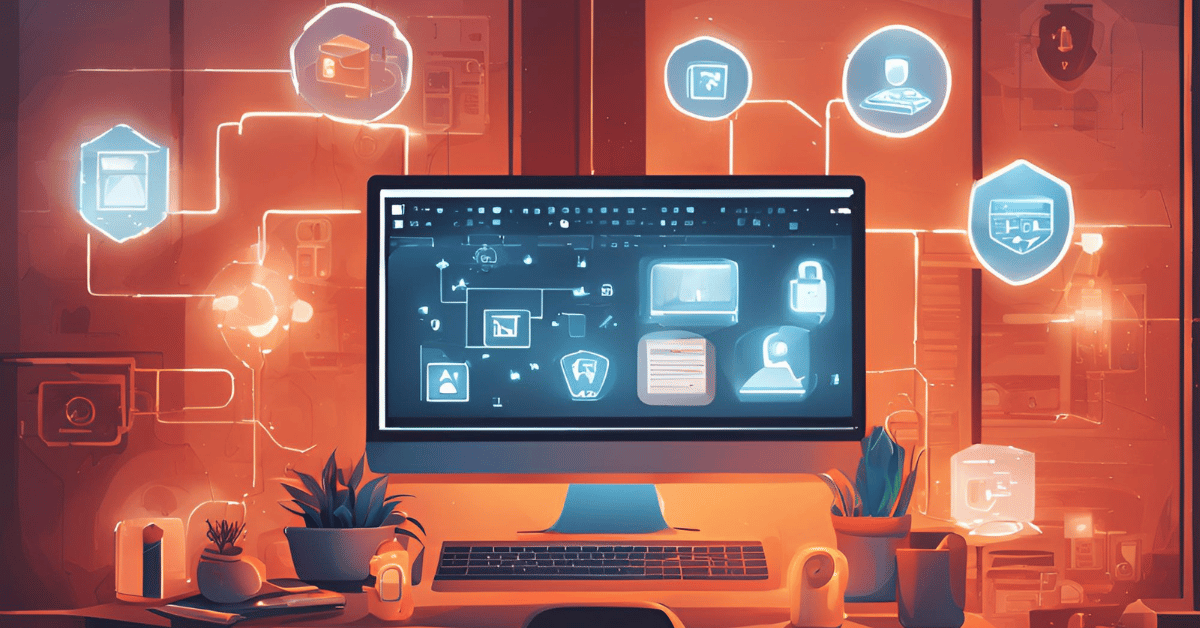
In a world where digital connectivity has become a cornerstone of everyday life, protecting your home computer has never been more critical. Cybersecurity threats are increasingly sophisticated, targeting unsuspecting users to exploit vulnerabilities. From personal files to sensitive financial information, the consequences of inadequate protection can be severe. This guide explores practical steps to secure your home computer and safeguard your online activities.
The article covers essential topics like understanding common cyber threats, setting up robust defenses such as firewalls and antivirus software, and adopting safe browsing habits. Additionally, it emphasizes the importance of regular updates, data backups, and strong passwords. By implementing these strategies, you can minimize risks and create a safer digital environment for yourself and your family.
Why Securing Your Home Computer Matters
Home computers have become indispensable for work, education, and entertainment in today’s digital age. However, this increased reliance on technology has also made them prime targets for cybercriminals. Neglecting cybersecurity can lead to data breaches, identity theft, or even financial loss. Protecting your home computer isn’t just about safeguarding files; it’s about preserving your peace of mind and digital integrity.
Cyber threats are evolving rapidly, with hackers devising sophisticated ways to exploit vulnerabilities. Whether it’s malware, phishing scams, or ransomware, these threats can wreak havoc on your personal and professional life. By taking proactive measures, you can significantly reduce the risks and ensure your online activities remain secure.
Common Cyber Threats Every Home User Should Know
Understanding the types of cyber threats is the first step toward effective protection. Malware, including viruses, worms, and spyware, is one of the most common threats. These malicious programs can corrupt files, steal sensitive information, or monitor your activities.
Phishing scams are another prevalent danger. Cybercriminals often impersonate legitimate organizations, tricking users into revealing personal details or login credentials. These scams can occur via email, text messages, or even fake websites.
Ransomware, which locks users out of their systems until a ransom is paid, has become alarmingly frequent. Moreover, unsecured networks and outdated software provide hackers with easy entry points. Recognizing these threats can help you adopt appropriate countermeasures.
Top Tips to Strengthen Your Home Computer Security
Protecting your home computer doesn’t have to be overwhelming. Simple yet effective steps can bolster your defenses against cyber threats. Start by using a reputable antivirus program to detect and eliminate malicious software. Regularly updating this software ensures it can combat the latest threats.
Enable a firewall to act as a barrier between your computer and potential intruders. Firewalls monitor incoming and outgoing traffic, blocking unauthorized access while allowing safe communication. Combining antivirus software with a firewall creates a robust shield for your system.
Additionally, be mindful of the websites you visit. Stick to secure sites marked by “HTTPS” in the URL and avoid clicking on suspicious links. Being cautious online is as important as the tools you use for protection.
How to Set Up a Strong Firewall and Antivirus
Setting up a firewall and antivirus is crucial for safeguarding your system. Most operating systems come with a built-in firewall, which you should enable through the control panel or system settings. Configure it to block unwanted traffic while allowing trusted connections.
When choosing antivirus software, opt for a trusted brand with a proven track record. Look for features such as real-time protection, malware removal, and regular updates. After installation, schedule automatic scans to ensure continuous protection.
Pairing your firewall and antivirus software creates a comprehensive defense mechanism. Together, they can identify threats, block unauthorized access, and neutralize potential dangers before they cause harm.
Safe Browsing Practices: Dos and Don’ts Online
Adopting safe browsing habits is a fundamental aspect of cybersecurity. Always verify the authenticity of websites before entering sensitive information. Stick to well-known platforms and avoid clicking on pop-ups or suspicious ads.
Avoid using public Wi-Fi networks for tasks involving sensitive data, such as online banking or shopping. If you must use public Wi-Fi, a Virtual Private Network (VPN) can encrypt your connection and keep your data secure.
It’s also important to clear your browser cache and cookies regularly. This practice minimizes the amount of stored data that could be exploited by cybercriminals. Safe browsing isn’t just about protecting yourself; it’s about fostering good habits that enhance overall digital security.
The Role of Regular Software Updates in Cybersecurity
Outdated software is a playground for hackers. Developers release updates to patch vulnerabilities and improve functionality. By ignoring these updates, you leave your system exposed to potential attacks.
Ensure that your operating system, browser, and applications are always up to date. Most programs offer an automatic update feature, which you should enable for convenience and peace of mind. Regular updates not only fix security flaws but also optimize performance, providing a smoother user experience.
Beyond updates, consider uninstalling software you no longer use. Each installed program is a potential entry point for cyber threats. Keeping your system lean and up to date is a simple yet powerful strategy for enhanced security.
Backup Strategies to Protect Your Important Data
Data loss can occur due to cyberattacks, hardware failures, or accidental deletions. Backing up your data ensures you can recover important files if the worst happens. Use both local and cloud backups for comprehensive protection.
External hard drives are a reliable option for local backups. Store them in a secure location and update the backups regularly. Cloud storage services, such as Google Drive or Dropbox, offer additional safety by keeping your data accessible from anywhere.
Schedule automatic backups to avoid forgetting this critical task. By maintaining multiple copies of your data, you can minimize downtime and recover quickly from unexpected events.
How to Spot and Avoid Phishing Scams
Phishing scams are designed to deceive users into divulging sensitive information. Recognizing the signs of phishing attempts can save you from significant trouble. Be wary of emails or messages that create a sense of urgency, such as threats to close your account if immediate action isn’t taken.
Check the sender’s email address for inconsistencies, and avoid clicking on links without verifying their authenticity. Instead of following links, visit the organization’s official website directly. Most legitimate companies will never ask for sensitive information via email or text.
Educating yourself and your family about phishing tactics can prevent costly mistakes. If you suspect a phishing attempt, report it to your email provider or relevant authorities.
Why Using Strong Passwords Is a Must
Weak passwords are an open invitation for hackers. Strengthen your accounts by using complex passwords that combine uppercase letters, lowercase letters, numbers, and special characters. Avoid using easily guessable information such as birthdays or pet names.
Consider using a password manager to generate and store unique passwords for each account. This eliminates the risk of reusing passwords, which can compromise multiple accounts if one is breached.
Regularly updating your passwords further enhances security. Even the strongest passwords lose their effectiveness over time, so make it a habit to change them periodically.
Additional Tools to Enhance Home Computer Security
Beyond the basics, several tools can elevate your cybersecurity measures. A VPN masks your IP address and encrypts your online activities, making it difficult for hackers to track you. This tool is especially useful when using public networks.
Browser extensions that block ads and trackers can also improve security. These extensions prevent malicious ads from redirecting you to harmful websites. Two-factor authentication (2FA) is another valuable tool, adding an extra layer of security to your accounts.
Educating yourself about emerging cybersecurity tools ensures you stay ahead of potential threats. Technology evolves rapidly, and staying informed helps you maintain robust defenses.
Conclusion
Cybersecurity is an essential aspect of modern life, particularly for protecting your home computer. By following the strategies outlined in this guide, you can mitigate a wide array of risks, from malware to phishing scams. Remember, safeguarding your digital life is an ongoing process that requires diligence, regular updates, and adherence to best practices. With a strong cybersecurity foundation, you can enjoy a safer and more secure digital experience.






