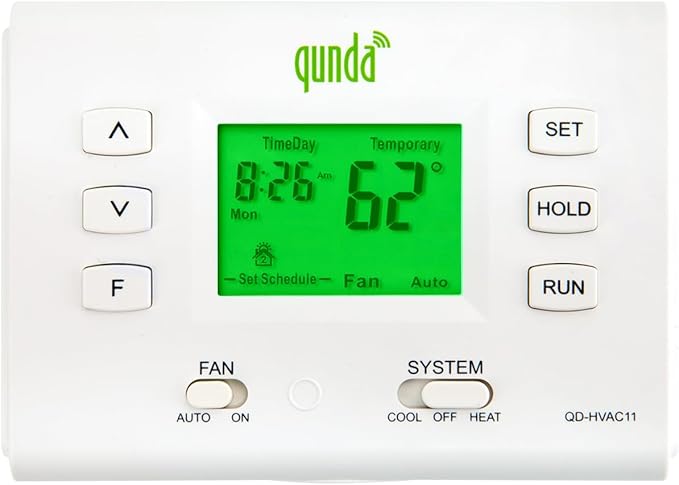Why Is My Thermostat Flashing Cool On? Troubleshooting Guide
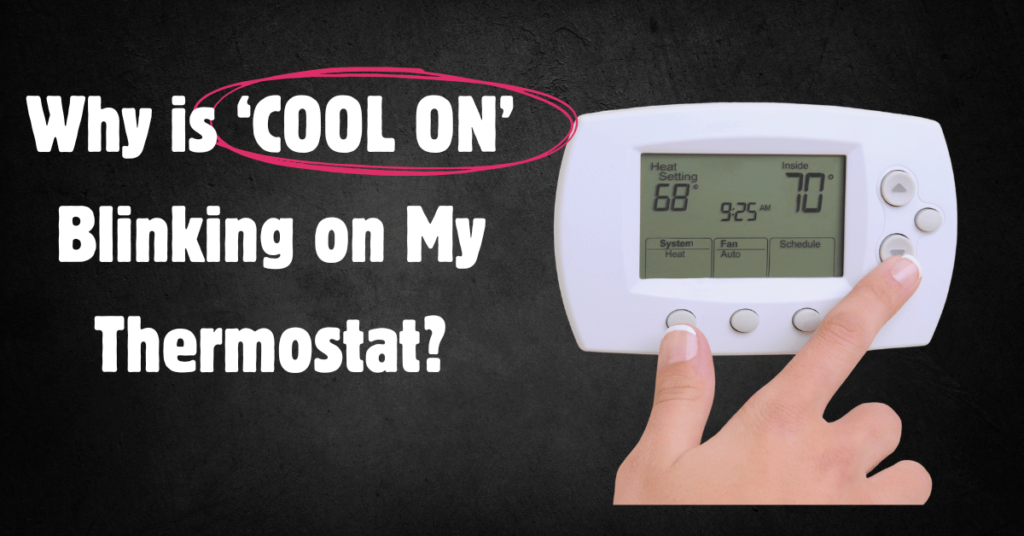
If your thermostat is flashing “Cool On,” you may wonder what it means and how to fix it. Whether it’s a Honeywell thermostat cool on blinking or another brand, this issue is common and often easy to address. In this guide, we’ll explain why the light flashes, how to troubleshoot the problem, and tips to keep your HVAC system running smoothly.
What Does “Thermostat Flashing Cool On” Mean?
When you see “Cool On” flashing on your thermostat, it’s trying to communicate with you. The blinking light usually means:
- Compressor Delay: The thermostat has temporarily paused the air conditioner to protect the compressor. This delay usually lasts about 3–5 minutes.
- Potential Cooling System Issues: The blinking could also signal a problem with the HVAC system, such as a power issue, dirty air filters, or low refrigerant levels.
Understanding the meaning behind a Honeywell home thermostat cool on blinking helps you decide the next steps to fix it.
Common Reasons for a Thermostat Flashing Cool On
Here are some of the main causes for the blinking:
1. Compressor Protection Mode
Many thermostats, including Honeywell models, have a built-in delay to protect the compressor. This is a normal feature that prevents the system from restarting too quickly after being turned off.
2. Power Supply Problems
If your thermostat or HVAC system isn’t receiving enough power, it could cause the “Cool On” light to blink. Check the circuit breaker, thermostat batteries, and wiring.
3. Clogged Air Filters
Dirty air filters can restrict airflow, making it harder for your AC to cool the house. This could lead to your Honeywell thermostat cool on blinking as the system struggles to function.
4. Refrigerant Issues
Low refrigerant levels can affect your air conditioner’s performance. A flashing thermostat may be a warning sign of a refrigerant leak or other cooling issues.
5. System Malfunctions
Faulty HVAC components, like a malfunctioning compressor or capacitor, can trigger a blinking “Cool On” indicator.
How to Fix a Thermostat Flashing Cool On
Follow these simple steps to stop your Honeywell home thermostat cool on blinking and get your cooling system back to normal:
Step 1: Wait for the Compressor Delay
- If the flashing started recently, give it 5 minutes. This delay is normal and allows the compressor to stabilize.
Step 2: Check Thermostat Settings
- Ensure your thermostat is set to “Cool” mode.
- Double-check that the temperature setting is lower than the room temperature.
Step 3: Inspect the Power Supply
- Replace thermostat batteries if they’re low.
- Check the circuit breaker to make sure power is reaching the HVAC system.
Step 4: Replace or Clean Air Filters
- Remove dirty air filters and replace them with clean ones.
- Regularly clean or replace filters to keep your system efficient.
Step 5: Examine the Outdoor Unit
- Look at the air conditioner outside. Clear away any dirt, leaves, or debris that may block airflow.
- If you see ice on the coils, turn the system off and let it thaw before restarting.
Step 6: Restart the Thermostat
- Power off your thermostat, wait a few minutes, and turn it back on. This reset may clear the blinking light.
When to Call a Professional for Help
If your thermostat keeps flashing “Cool On” even after following the steps above, it’s time to contact an HVAC technician. Here are signs that indicate a bigger issue:
- The cooling system doesn’t start after the blinking stops.
- You hear unusual noises from the AC or HVAC system.
- The blinking continues for more than 10 minutes.
A professional can check for deeper issues, like low refrigerant, damaged components, or electrical malfunctions, ensuring your system is fixed properly.
Preventing Future Thermostat Flashing Issues
To keep your Honeywell thermostat cool on blinking to a minimum, follow these maintenance tips:
- Schedule Regular HVAC Maintenance
Have your system inspected and serviced by a professional at least twice a year. - Replace Filters Frequently
Change air filters every 1–3 months to keep the system running efficiently. - Keep the Outdoor Unit Clean
Remove debris and dirt from around the air conditioner to improve airflow. - Check Thermostat Batteries
Replace batteries regularly to avoid power interruptions. - Update Smart Thermostat Firmware
If you use a Honeywell home thermostat, check for firmware updates to ensure smooth operation.
FAQs
Conclusion
When your thermostat is flashing Cool On, it’s usually a safety feature or a signal that something needs attention. Most of the time, you can fix it yourself by checking the settings, cleaning the filters, or waiting for the delay to end. However, if the issue persists, don’t hesitate to contact a professional.
By keeping your thermostat and HVAC system well-maintained, you can prevent problems like a Honeywell home thermostat cool on blinking and ensure your home stays cool and comfortable all year long.