What Does Hold Mean on a Thermostat? Perfect HVAC Guide

Thermostats play a crucial role in keeping your home comfortable by regulating temperature levels efficiently. Modern thermostats often come equipped with various advanced features to enhance user experience and energy efficiency. One such feature is the “Hold” function, a simple yet powerful tool that provides flexibility and control over your heating or cooling system.
If you’ve ever noticed the “Hold” button on your thermostat and wondered what it does or how it can benefit you, this guide will explain everything you need to know about what does hold mean on a thermostat?
What Is the “Hold” Function on a Thermostat?
The “Hold” function on a thermostat allows you to temporarily or permanently override the pre-programmed temperature schedule. Most programmable thermostats come with schedules designed to automatically adjust the temperature based on time and day. These schedules aim to save energy while keeping your home comfortable during specific periods, such as waking hours, work hours, and bedtime.
The “Hold” feature interrupts this automated schedule, enabling you to maintain a specific temperature manually. Depending on the situation, you can use the Hold function to set a temporary temperature or override the schedule permanently. This is especially useful during unexpected changes in your routine or prolonged absences, such as vacations.
Types of Hold Functions on a Thermostat
Thermostats generally provide two types of Hold features, each serving a specific purpose:
1. Temporary Hold
The Temporary Hold feature allows you to adjust the temperature for a short period. The thermostat will maintain the chosen temperature until the next programmed schedule kicks in. For example:
- If your thermostat lowers the temperature at night but you’re staying up late, you can use a temporary hold to keep the room warmer until morning.
- This feature is ideal for situations that don’t require long-term adjustments, such as hosting guests or staying home during a workday.
2. Permanent Hold
The Permanent Hold, sometimes called “Vacation Hold,” allows you to set a fixed temperature that overrides all programmed schedules indefinitely. This is especially useful during extended absences or when your daily routine is significantly disrupted. For example:
- If you’re leaving town for a week, you can set the thermostat to maintain an energy-efficient temperature to save on utility bills.
- Permanent Hold remains active until you manually disable it or reset the thermostat to its regular schedule.
Why Is the Hold Function Important?
The Hold function is more than just a convenience—it’s a versatile tool that serves multiple purposes:
1. Adjusting to Routine Changes
Life can be unpredictable, and your schedule may not always align with your thermostat’s programming. The Hold function allows you to adapt your thermostat settings to sudden changes without reprogramming the entire schedule.
2. Enhancing Comfort
Whether you’re hosting a party, working from home unexpectedly, or dealing with extreme weather, the Hold feature ensures your comfort by maintaining a consistent temperature as needed.
3. Saving Energy
During vacations or prolonged periods away from home, the Permanent Hold feature can be used to set an energy-efficient temperature, reducing unnecessary heating or cooling and lowering energy bills.
4. Avoiding Frequent Adjustments
Rather than constantly tweaking the thermostat throughout the day, the Hold function simplifies temperature control, saving you time and effort.
5. Improving HVAC System Efficiency
By reducing the frequency of temperature adjustments, the Hold function minimizes wear and tear on your HVAC system, potentially extending its lifespan.
How to Use the Hold Function on Your Thermostat
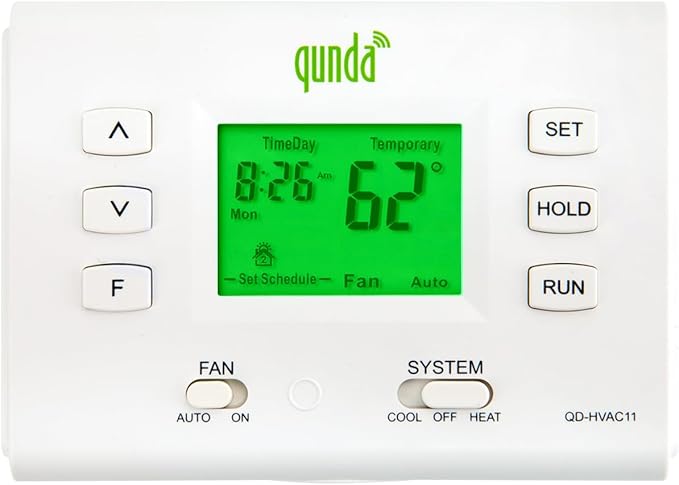
Using the Hold feature on your thermostat is straightforward, but the exact process may vary depending on your thermostat model. Follow these general steps to activate and deactivate the Hold function:
Activating the Hold Feature:
- Locate the Hold Button:
Most thermostats have a clearly labeled “Hold” button. On some digital models, the Hold feature may be accessible through the settings menu. - Set Your Desired Temperature:
Use the temperature adjustment buttons to select the temperature you want to maintain. - Choose Temporary or Permanent Hold:
- For Temporary Hold: Press the “Hold” button once to activate a temporary setting that lasts until the next programmed schedule.
- For Permanent Hold: Press and hold the “Hold” button (or select “Permanent Hold” from the menu) to maintain the temperature indefinitely.
Deactivating the Hold Feature:
- To cancel the Hold function and return to the programmed schedule, press the “Run” or “Resume” button, depending on your thermostat model.
- Some thermostats may automatically cancel the Hold feature after a set period or at a specific time, depending on the settings.
Troubleshooting the Hold Function
If the Hold feature on your thermostat isn’t working as expected, here are some common issues and solutions:
- Thermostat Not Responding:
- Ensure the thermostat is powered on. If it’s battery-operated, check and replace the batteries if necessary.
- Verify that the thermostat is properly connected to the HVAC system.
- Hold Feature Not Activating:
- Double-check the thermostat manual to ensure you’re using the correct steps for your model.
- Reset the thermostat to its default settings if the feature still doesn’t activate.
- Temperature Not Holding:
- Confirm that the thermostat is set to “Hold” mode and not accidentally switched back to the schedule.
- Inspect your HVAC system for any underlying issues that may prevent it from maintaining the set temperature.
- Thermostat Display Issues:
- If the screen is blank or unresponsive, it may be due to a power issue. Consult a technician if the problem persists.
- If your HVAC system’s hold function is not working as expected, it might be related to cool blinking issues, which indicate a cooling malfunction.
Maximising the Benefits of the Hold Function
To make the most of the Hold feature, keep the following tips in mind:
- Use Permanent Hold for Vacations: Set the thermostat to a moderate temperature (e.g., 55–60°F in winter or 80–85°F in summer) to save energy while protecting your home from extreme temperatures.
- Don’t Overuse Temporary Hold: Frequent manual adjustments can defeat the purpose of a programmable thermostat. Use Temporary Hold only when necessary.
- Combine with Smart Features: If you have a smart thermostat, consider using the Hold feature alongside remote control options and energy-saving modes for greater flexibility.
Conclusion
The “Hold” function on a thermostat is a practical feature designed to give you more control over your home’s temperature. Whether you need to temporarily adjust the settings or override the schedule for an extended period, the Hold feature offers flexibility, comfort, and energy efficiency.
By understanding how to use this feature effectively, you can optimize your heating and cooling system to suit your lifestyle while reducing energy consumption and costs. For best results, always refer to your thermostat’s user manual or consult an HVAC professional for model-specific guidance.






